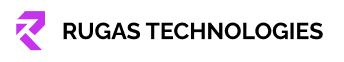I Let Claude Code Build My WordPress Site — Here’s What Happened
When I decided to refresh my company’s WordPress website, it seemed simple at first — just a new theme and a cleaner layout for our project portfolio. But as I dove in, I realized the challenge wasn’t in the design — it was in the data migration.
Our new portfolio layout had a completely different post structure. The old projects used one set of custom fields and taxonomy, while the new theme expected something entirely different. That meant I had to manually move every project, reformat content, update images, and adjust metadata one by one — a time-consuming, error-prone process.
That’s when I turned to Claude and Claude Code to see if AI could help me automate and streamline the migration.
Letting Claude Code Take a Look
Our WordPress deployment wasn’t a simple cPanel setup — it was a Bitnami Docker stack running WordPress with MariaDB as the backend. At first, I wasn’t sure if Claude Code could really help. After all, this wasn’t just editing posts — it involved containers, configurations, and CLI tools.
So I started carefully — asking Claude to examine the setup step by step. It analyzed the directory structure and configuration files, and almost immediately recognized that we were running a Bitnami WordPress environment inside Docker.
Then, to my surprise, it suggested installing WordPress CLI inside the Bitnami container — the command-line tool that makes WordPress administration far more flexible. Even more impressively, Claude could run the commands directly inside the Docker container using docker exec, handling permissions and environment paths correctly. It also documented the entire process for repeatability.
That was the moment I realized: I wasn’t just getting AI-generated answers — I was getting a hands-on assistant capable of understanding and interacting with real infrastructure.
Understanding the New Project Structure
Once the new theme was installed, I needed to migrate all our project portfolio content into its new structure. The challenge? The theme had an entirely different post type and custom field setup — nothing matched the old layout.
So, I asked Claude Code to examine the project portfolio structure in the updated WordPress installation. Using a clever mix of WP-CLI commands and direct MariaDB queries, Claude quickly mapped out the custom post types, meta fields, and taxonomy relationships.
To make things easier for bulk migration, I requested Claude to generate a sample CSV file that represented this new structure — complete with all the relevant columns and a few sample rows with placeholder data.
But Claude didn’t stop there. When I asked for documentation, it created a Markdown (.md) file explaining each column’s purpose — whether it was a field for project URLs, featured images, client names, or meta tags.
This dual setup — the CSV schema and the Markdown explanation — gave me a clean blueprint to prepare real migration data confidently, without the usual confusion of trial and error inside the WordPress admin panel.
Claude Desktop Takes Over: Filling My Project Portfolio Automatically
With the CSV template and Markdown documentation created by Claude Code, I switched to Claude Desktop, which now supports Projects — a perfect way to manage multiple assets and tasks in one place.
I added three things to the project workspace:
- The CSV file with the new project structure.
- The Markdown documentation explaining each column.
- Backup files from the old theme containing all the previous project data.
Then, I asked Claude Desktop to generate the contents for the CSV file, using the project data from the backups. To my surprise, it did a remarkable job — extracting client names, project descriptions, URLs, featured images, and other metadata — and filling the CSV accurately according to the new structure.
To make the workflow seamless, I used an MCP server to let Claude Desktop write directly to the CSV file, ensuring everything stayed synchronized and ready for the next step — importing into the new WordPress portfolio.
The whole process felt like having an intelligent assistant that not only understood the data but could also act on it — bridging the old theme and the new one without hours of manual copy-pasting.
Back to Claude Code — Importing the Data
With a fully import-ready CSV in hand, I returned to Claude Code to handle the actual migration. What happened next was impressive.
Claude Code wrote a Python script that could:
- Read the CSV file.
- Import each project one by one into the new WordPress theme using a combination of WP-CLI commands and direct MariaDB queries.
- Verify the import for each entry by checking the newly created post contents via curl requests.
Before running the full migration, Claude Code performed a test run with a single project, ensuring everything was correctly mapped and formatted. Once verification passed, it asked for my confirmation to proceed with the hundreds of projects in the CSV.
I gladly approved, and within moments, hundreds of projects were imported accurately, complete with all metadata, images, and links — without a single manual copy-paste.
It was a striking moment: the AI had not only understood the “what”, but also handled the “how” and verified the results, giving me confidence to scale the operation safely.
With Claude and Claude Code, I experienced the future of AI-assisted development from an unexpected quarter — wordpress migration: manual grunt work eliminated, precision guaranteed, and focus returned to creativity and outcomes.
P.S. I did have to visit a couple of pages manually to fix minor issues with images, but overall, the migration was an absolute breeze. The dreaded task that I used to postpone out of fear is now completely manageable — thanks to Claude and Claude Code.